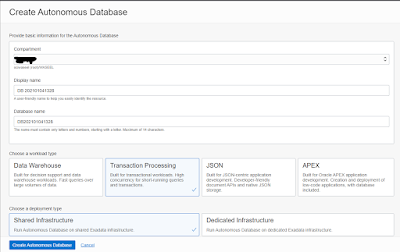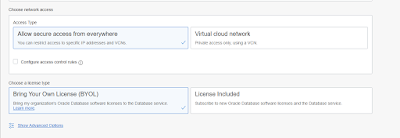In this article, I am going to demonstrate the provision of an Autonomous Transaction Processing(ATP) database in OCI.
Before going to the provision let me give you a brief about the Autonomous Database.
Autonomous Database:
Autonomous Database provides an easy-to-use database that eliminates the administration of database as it can recover from any failure without downtime, can deliver fast query performance, we can also scale up and scale down the CPU and Storage instantly without downtime, can gather the statistics and optimize the database workload.
In OCI we have 2 types of Autonomous Database
- Autonomous data warehouse (ADW)
- Autonomous Transaction Processing (ATP)
Let's Start The Practical:
Login to the OCI Console and click on the top left side as shown in the below SS.
Now click on the Create Autonomous Database
Now Provide the details as shown above in the screenshot
- Select Compartment
- Display Name
- Database Name
- Transaction Processing
- Shared Infrastructure
As per the above SS, you need to provide the following:
- Select DB version, I have selected 19c
- OCPU
- Storage
- Admin password required to login to the database.
From the Network access, you can select anyone from the above
I recommend you to select the Virtual Cloud Network as it is more secure and allows access from the provided network or IP.
If you select Virtual Cloud Network you need to provide the VCN, Subnet, and Network Security Group(NSG).
From licensed type select according to you like Bring Your Own License(BYOL) or License Included
You can also provide the tag from the advanced options
After all this information you provided select "Create Autonomous Database"
Thank you for reading the article and appreciate your feedback.